
這應該算是基本功了,正好遇到要寫操作手冊給新進FAE,把簡單流程寫在下面。
按照慣例,不使用工具軟體、不使用網站工具,直接使用windows內建指令。
1. 開始 -> 執行 -> cmd
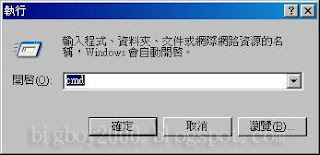
2.鍵入 nslookup

3. 可以看到本機的預設DNS位置,接下來打入要查詢的網域,如: ibm.com.tw

可以迅速查詢到ibm.com.tw有三個IP, 129.42.17.103, 129.42.18.103, 129.42.16.103,不過這樣的資訊太陽春了一點,請再打入 set type=all或是set type=any,查詢更多資訊,可以找到ibm.com.tw更多資料。
4.除了上述DNS設定查詢外,更重要的應該是mx設定(mail exchanger),很多時候客戶收發電子郵件出問題就在這裡出狀況。鍵入 set type=mx 再查詢一次

以本例來看,就可以發現對方設定的郵件主機名稱以及IP位置,如果找不到這方面設定,那對方郵件收發狀況一定會出問題。
5.切換不同伺服器查詢看看。鍵入 server xxx.xxx.xxx.xxx ,各ISP位置可參考各家ISP伺服器位置整理,不過也可以切換到你查詢的那個網域建立的DNS查詢。

以本例來看,我們可以得到以下資訊
primary name server = ns.watson.ibm.com
responsible mail addr = dnsadm.us.ibm.com
serial = 2009011200
refresh = 21600 (6 hours)
retry = 3600 (1 hour)
expire = 1209600 (14 days)
default TTL = 86400 (1 day)
6. 查詢完畢後,可以用 exit 跳出。
備註: nslookup 內建說明:
Commands: (identifiersareshowninuppercase,[]meansoptional)
NAME -printinfoaboutthehost/domainNAMEusingdefaultserver
NAME1NAME2 -asabove,butuseNAME2asserver
helpor? -printinfooncommoncommands
setOPTION -setanoption
all -printoptions,currentserverandhost
[no]debug -printdebugginginformation
[no]d2 -printexhaustivedebugginginformation
[no]defname -appenddomainnametoeachquery
[no]recurse -askforrecursiveanswertoquery
[no]search -usedomainsearchlist
[no]vc -alwaysuseavirtualcircuit
domain=NAME -setdefaultdomainnametoNAME
srchlist=N1[/N2/.../N6]-setdomaintoN1andsearchlisttoN1,N2,etc.
root=NAME -setrootservertoNAME
retry=X -setnumberofretriestoX
timeout=X -setinitialtime-outintervaltoXseconds
type=X -setquerytype(ex.A,ANY,CNAME,MX,NS,PTR,SOA,SRV)
querytype=X -sameastype
class=X -setqueryclass(ex.IN(Internet),ANY)
[no]msxfr -useMSfastzonetransfer
ixfrver=X -currentversiontouseinIXFRtransferrequest
serverNAME -setdefaultservertoNAME,usingcurrentdefaultserver
lserverNAME -setdefaultservertoNAME,usinginitialserver
finger[USER] -fingertheoptionalNAMEatthecurrentdefaulthost
root -setcurrentdefaultservertotheroot
ls[opt]DOMAIN[>FILE]-listaddressesinDOMAIN(optional:outputtoFILE)
-a - listcanonicalnamesandaliases
-d - listallrecords
-tTYPE - listrecordsofthegiventype(e.g.A,CNAME,MX,NS,PTRetc.)
viewFILE -sortan'ls'outputfileandviewitwithpg
exit -exittheprogram

感謝!!
回覆刪除